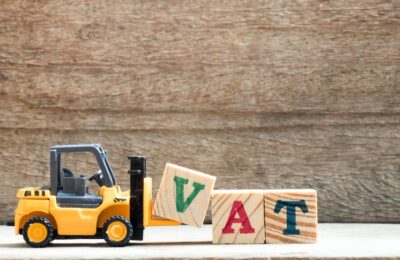You may be aware that, on 30th October 2024, Capital Gains Tax (CGT) rates changed. Although CGT on residential property gains remained the same, the CGT rate for other disposals went up. In this article, we look at the CGT rate change and how to accurately calculate and report any gains you may have made.
What is the CGT rate change
The CGT rate change on everything except residential property disposals came into force on 30th October, the day of the 2024 Autumn Budget. The amendments were as follows:
- The lower rate of CGT went from 10% to 18%
- The higher rate increased from 20% to 24%
- The CGT rate for trustees and personal representatives also jumped from 20% to 24%
So far, so annoying: CGT bills have gone up. However, there’s another problem. Because the CGT rate change occurred in the middle of the financial year, HMRC’s own tax filing service doesn’t automatically calculate the increase. This means that, if you have made disposals both before and after 30th October 2024, you’ll need to work out the gains separately by calculating CGT at the different rates.
How do I calculate CGT?
To help you avoid being tripped up by the CGT rate change, HMRC has released a special online calculator. You should use it if you:
- Have made a disposal of assets on or after 30th October 2024
- Are completing a Self-Assessment Tax Return for the 2024-25 tax year (as an individual, trustee or personal representative)
- Have capital gains that are above your tax-free allowance
To use the calculator, you first need to work out your gains and the amount of tax that’s owing. You’ll also need:
- The disposal date of the assets
- The amount gained
- Taxable income
- Capital losses details
- Details of any Gift Aid payments or pension schemes
Once you have collected together this information, you can then use the online calculator. This will then work out the necessary adjustment for you. You’ll then need to save the result from the calculator. This is then attached to your Self-Assessment Tax Return. The adjustment figure should also go in Box 51 on the SA108 CGT form or box 5.17B on a trust / estates return.
As a reminder, the CGT rate change does not apply to residential property disposals which have not changed. Therefore, you should not use the online calculator for these.
What happens if I ignore the CGT rate change?
It’s quite likely that many people will make errors in their returns because they are unaware of the CGT rate change. HMRC hasn’t said how it will respond to inaccurate returns, but the onus is on individual taxpayers to know about the rate change.
While it’s possible that HMRC may give people the opportunity to correct their returns, there’s also a chance that you could pay interest or penalties if you make an inaccurate return. For that reason, it’s wise to be careful.
It’s quite likely that cloud accounting software will be able to automatically calculate the different CGT rates, but do make sure it has before you submit a return. If you are in doubt, talk to your THP account manager for advice. They’d be delighted to help you.
Further reading: The THP Guide to Capital Gains Tax.
About Karen Jones
Having worked for one of the world’s largest accountancy firms, Karen Jones uses her tax knowledge and skills to help clients obtain substantial reductions to their tax liabilities.
With an expanding portfolio of tax clients, Karen enjoys the variety her work brings her and particularly likes working with new businesses and people. With a growing number of tax clients, she frequently faces a variety of challenges and relishes the experience she gains as she solves them.
Karen likes the THP ethos: “I like the way the team has a professional, but friendly and down-to-earth approach – it creates a productive atmosphere that benefits everyone.”
Karen’s specialist skills:
- Personal Taxation
- Tax Efficient Planning
- Trust Administration