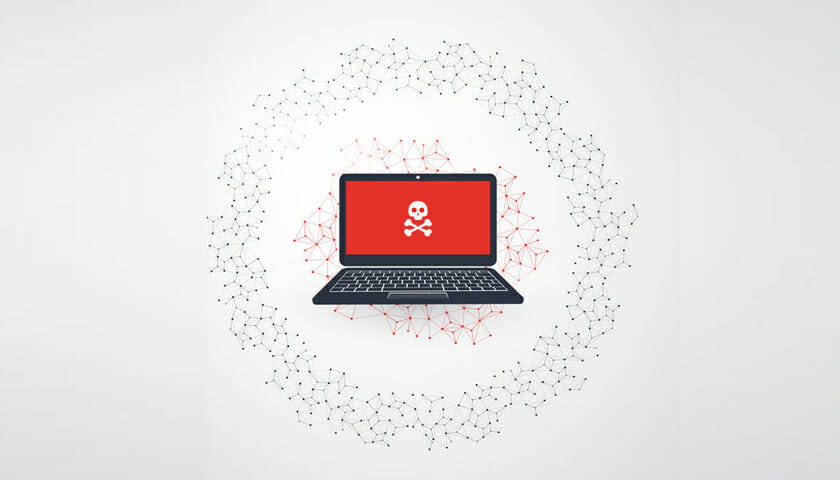Protecting your Email security
Cyberattacks are becoming more prominent by the day and email security is one of the most common causes. From crippling businesses overnight to influencing elections in major democracies, we can ill afford to underestimate the role of cyber warfare in our daily lives. The war against cybercrime costs businesses and governments billions of dollars every year.
The good news is that there are measures that we can take to protect our businesses from cyberattacks. Email, being one of the most common forms of communication today, is increasingly being used to implement breaches. Email is also a unique identifier for most of our online accounts. Hacked emails can lead to identity theft and expose your friends and colleagues to online scams and endless spamming. Worried about your email security? The following tips will go a long way towards protecting your email from attacks.
PGP Encryption
Encrypting your emails adds a layer of protection on your private communication. Pretty Good Privacy (PGP), also called GNU Privacy Guard (GPG), encrypts your emails and protects them from being intercepted or snooped on by hackers. PGP is free software but it’s quite effective when it comes to protecting email communication. When using the PGP to encrypt email communication, only the sender and the intended recipient(s) can see the contents of the email. For PGP to work, both the sender and the recipient must have it installed on their computers.
Activate TLS for email security
You need to protect the connection between your device, the website, and the server connection. Short for Transport Layer Security, TLS encrypts the connection to the website and verifies the integrity of the servers you are connecting to. Always have TLS activated to encrypt connections between email servers. To activate TLS, go to browser settings, connection security, and select ‘STARTTLS’ or ‘SSL/TLS.’ Always ensure that your connection is encrypted when using external email clients such as Thunder Bird, Apple Mail, Outlook, etc.
Be Careful with Attachments
More than 90 percent of cyberattacks begin with a phishing email. For years, phishing has been the most common way for hackers to gain access to our devices. Millions of people fall victim to phishing attacks every year. Hackers send legitimate-looking emails asking the recipient to download or click an attachment so that they can steal your credentials. Never download attachments from unknown senders and pay attention to misspelled or unofficial email addresses – the tell-tale signs of phishing emails.
Watch Out for Images and Tracking Links
Companies often track links in their emails. This is done to track the reach or effectiveness of their marketing efforts. The company is able to tell the people who opened the email, clicked on the link, or even forwarded it to other people. Images in such emails can also be used to track you. The images come embedded with tracking code and when you open the message containing the image, your identity is revealed to the mailing administrator. Sometimes, the images will also contain links that lead you to sites that contain malware.
Use Strong Passwords for email security
Over 60 percent of all data breaches and network intrusions result from compromised user credentials. Using strong passwords will significantly reduce the chances of being hacked. Ideally, a strong password should be long and unique. Use a combination of lower-case letters, upper case letters, numbers, and special characters to create a strong password. It’ll take years for a hacker using popular hacking techniques such as brute force to crack a strong password. Brute forcing involves the use of dictionary software to come up with possible password combinations to breach email accounts.
The stronger your passwords are, the less likely that some hacker will be able to use this technique to gain access to your email account. You can also use two-factor authentication to add an extra layer of security for your emails. A code is sent to your phone as a secondary password, which you’ll use to access your email account. Two-factor authentication reduces the reliance on passwords for email security. With two-factor authentication, a hacker will not be able to access your email account even if they manage to crack your password.
Business Advice from THP
Here at THP Chartered Accountants we offer everything you need to take your start-up or SME forward, from everyday assistance with bookkeeping and accountancy, auditing and business management or company restructures and acquisitions. Come and talk to us at one of our offices in Sutton, Chelmsford, Wanstead, and Saffron Walden. or call us at our head office on 020 8989 5147.
About Andy Green
As Client Director Andy Green works primarily in delivering audit and assurance services, particularly in the Retail and Technology Sectors, as well as being the firm’s Compliance Director. These roles both bring great responsibility in ensuring that the outstanding quality and reputation of the firm is maintained.
After training and qualifying with a mid-tier firm of Chartered Accountants in the City, Andy spent some time in investment banking before joining THP in 2008, a move driven by his desire to get back into the profession. “The beauty of working for an accountancy practice is that every day is different – and you’re constantly achieving successes for your clients.” With Andy’s natural ability in interaction, THP is the ideal place.
With his positive drive and sense of humour Andy works with an array of clients, giving each the ultimate attention no matter what the size of their company.